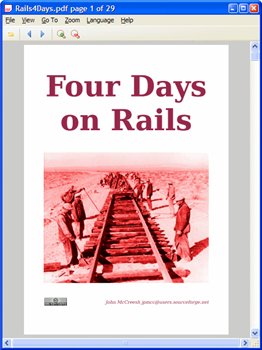Ultra7z Video to AV1/H265/H264/GIF/MP3 Converter 1.04 Portable
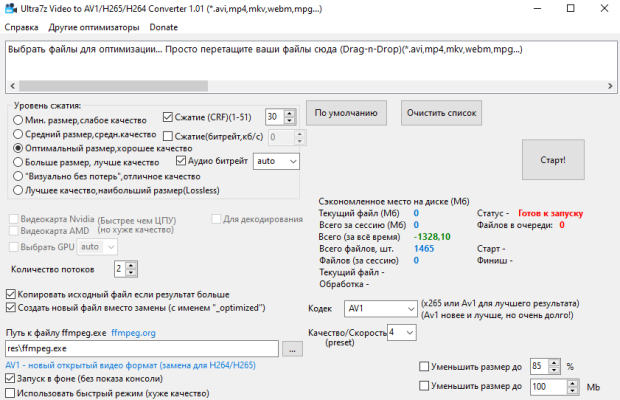
Видеоконвертер в современные форматы видео с поддержкой видеокарт для очень быстрого кодирования совершенно бесплатно. Позволяет экономить место на дисках для хранения видео. Стандарт AV1 даёт выигрыш в сжатии над H.265 до 30% и H.264 до 50% при таком же качестве изображения. Одна из интересных особенностей - можно указать желаемый размер файла, например 1400 Мб для фильма (или в процентах, например 80% от исходного размера), а программа автоматически подберёт настройки конвертирования для наилучшего качества. Поддержка кодирования и декодирования на видеокартах AMD и Nvidia обеспечивает очень быструю конвертацию видео (в несколько раз быстрее чем на процессоре). Поддержка многопоточности также ускоряет процесс кодирования видео. AOMedia Video 1 (AV1) — открытый стандарт сжатия видео, предназначенный для кодирования видео. Важно: AV1 в отличие от H.265 (HEVC), является открытым, то есть никому не надо платить за его использование. В процессе работы программа использует утилиту ffmpeg.exe. Есть пакетная обработка файлов и drag-n-drop. Возможно сжатие с ухудшением качества и сжатие без потерь качества - Lossless. Можно конвертировать в форматы AV1/H.265/H.264/VP9/VP8/Xvid.
Video converter to modern formats AV1/H.265(HEVC)/H.264(AVC) with fast GPU acceleration for free! AV1 has high compression ratio - better than H.256/H.264. It allows you to save disk space for video storage. AOMedia Video 1 (AV1) is a modern open video format that provides superior lossy and lossless compression for video files (replacement for H264/265). One of the interesting features is that you can specify the desired file size, for example, 1400 MB for a movie (or as a percentage, for example, 80% of the original size), and the program will automatically select the conversion settings for the best quality. Support for encoding and decoding on AMD and Nvidia video cards provides very fast video conversion (several times faster than on the processor). Multithreading support also speeds up the video encoding process. Important: AV1, unlike H. 265 (HEVC), is open, meaning no one has to pay to use it. It uses program ffmpeg.exe. Batch processing of files and drag-n-drop. Program optimizes your file to new one with «_optimized» name ending (source file will remain intact). Reduce the size of your video files in one click! AV1 video files are 50% smaller in size compared to H.264 and 30% to H.265.