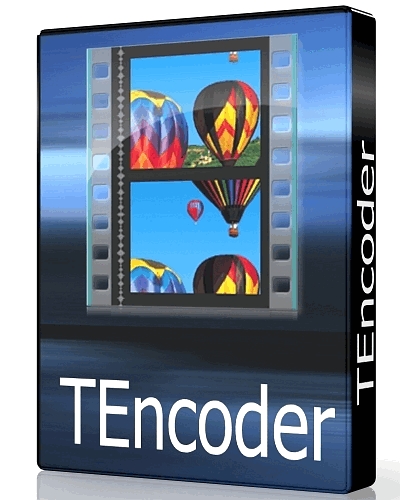TEncoder Video Converter – программа, которая относится к классу утилит, предназначенных для преобразования форматов видео. Сразу отметим, что для своей работы TEncoder Video Converter использует кодеки FFmpeg и Mencoder. Процесс перекодировки данных производится с высокой скоростью и отличным качеством. Интерфейс TEncoder несложный, большинство настроек не требуют вмешательства пользователя, выполняются процедуры автоматически по заданным на этапе создания данной утилиты разработчиком настройкам.
TEncoder is a multithreaded video and audio converter that uses MEncoder, MPlayer and FFMpeg. It can convert almost every video and audio type to each other. Subtitles with same name as video can be hard-coded into video. Up to 8 simultaneous encoders can be run so encoding time decreases. You can select between multiple audio and subtitle tracks. Extracting video or audio content is possible. Edit subtitle and audio delays and part of video that will be encoded. Effects like deinterlacing or cropping can be applied to videos.
Читать далее...
VideoPad Video Editor - мощный редактор видео. С помощью VideoPad Video Editor вы сможете создавать проекты из различных видеороликов или из одного видео файла. Программа VideoPad Video Editor работает со множеством типов видео файлов, включая avi, mpeg, wmv, divX, Xvid, mpeg1, mpeg2, mpeg4, mp4, mov, asf, vob, ogm, .3gp, H.264, RM и многие другие. С помощью VideoPad Video Editor пользователь может применить к видео файлам различные эффекты, сделать рамки, добавить голосовые комментарии, саундтреки, а также настраивать другие параметры видео: яркость, контрастность, цвет и т.д.
Working with video files, especially editing them, is a task that requires a specialized application that can provide all the tools one needs. Among the software applications of this kind you can find VideoPad Video Editor. The interface of this utility is divided into several parts (e.g. Media List, Effects, Transitions, Files, Clips, Video Track, Audio Track, Overlay Track), which may make everything seem a little hard to operate. You can capture video from a camcorder or another device like a webcam or a TV capture card, and once you have added files and sequence clips to the queue, you can start editing them.
Читать далее...